Rigol Wfm File Converter
domains. It allows to export waveform and spectrum charts as BMP, PNG or SVG images.
Recognized input file formats:
*.wav ... waveform audio files (PCM formats)
*.wfm ... Rigol oscilloscope waveform files (tested with Rigol DS1052E)
*.wv ... modulation waveforms for Rohde&Schwarz SMU200 vector signal generator
Requirements:
Basic knowledge of windowed FFT spectrum analysis
Any version of Windows that supports Direct2D API (Server 2008, Vista, 7, ...)
Download:
wfm_view.zip
Usage:
wfm_view <input file> [-align]
The program searches the directory containing <input file> for files with the same
extension. You can scroll through these files using the '<' and '>' toolbar buttons.
The '-align' switch causes the program to align itself with the current active window.
This is handy when configuring WFM Viewer as an external viewer for file managers like
Altap Salamander or Total Commander.
Keyboard Shortcuts:
Ctrl+O ... open a different file
Ctrl+R ... reload current file (in case some other program changed it)
Limitations:
Maximum input signal length is 8M samples. If the input file is longer, only the first
8M samples are read.
Maximum window length for FFT spectrum analysis is 1M sample.
Chart Controls:
--------------------------------------------------------------------------------------
Control Action Modifiers
--------------------------------------------------------------------------------------
M Left Double-click Reset view Control, Shift
o Right Button + Move Pan view Control, Shift
u Left Button + Move Selection-based zoom (L>R: in, R>L: out) Control, Shift
s Move legend (none)
e Right Button Click Pop-up chart menu (none)
Wheel Up/Down Zoom in/out (around cursor or annotation) Control, Shift
--- ----------------------------------------------------------------- ----------------
K Arrows Pan view (none)
e Shift/Caps + Arrows Zoom in/out (around cursor or annotation) (none)
y Return/Clear Reset view Control, Shift
b Dot/Decimal Move mouse position to center Control, Shift
o Home, End Move horizontal view to start/end (none)
a Page Up, Page Down Move vertical view to top/bottom (none)
r Backspace Undo zoom (none)
d Space Redo zoom (none)
Control + '+' Increase DPI (none)
Control + '-' Decrease DPI (none)
Control + '0' Set system DPI (none)
Control + 'L' Legend on/off (none)
Control + 'A' Annotation on/off (none)
Control + 'D' Copy annotation (mind keyboard focus :o) (none)
Control + 'C' Copy image (none)
Control + 'S' Save image (none)
Control + '1'..'9' Curve visibility on/off (none)
--------------------------------------------------------------------------------------
Screenshots:
Rigol Wfm File Converter Online
Have a problem opening a .WAVEFORM file? We collect information about file formats and can explain what WAVEFORM files are. Additionally we recommend software suitable for opening or converting such files.
What is the .WAVEFORM file type?
Rigol Wfm File Format
Flexible, modular Data Acquisition system with high performance scanning 6.5 digit DMM 5 slot mainframes and modules for customized data acquisition solutions including temperature, resistance, current and voltage measurements.
Tektronix Windows Oscilloscope WFM Converter Tektronix Windows Oscilloscope WFM Converter is an exclusive software that converts the.wfm output files of a Tektronix oscilloscope into the more common industry files. This is a free utility that is necessary for all Tektronix oscilloscope users. A useful tool for handling WFM files with ease On the whole, this software solution seems to be quite well equipped to help users load and view Rigol oscilloscope waveforms. Jun 29, 2010 Thanks Alan-I wasn't sure if it was your viewer or the tektronix wfm file converter that I used to convert the file that was in question. Is there a good converter out there that can convert the wfm files to txt or csv so that th e Rigol ultrawave software can inport these?
Every day thousands of users send us information about programs they open different file formats with.
At this moment we do not have any description or further details of the WAVEFORM file type, but we may be able to recommend some programs that will be able to open such files. Check the list of programs that our users recommend for this type of files below.
As we continue to add descriptions of file types every day, information about WAVEFORM may become available in the near future.
Software to open or convert WAVEFORM files
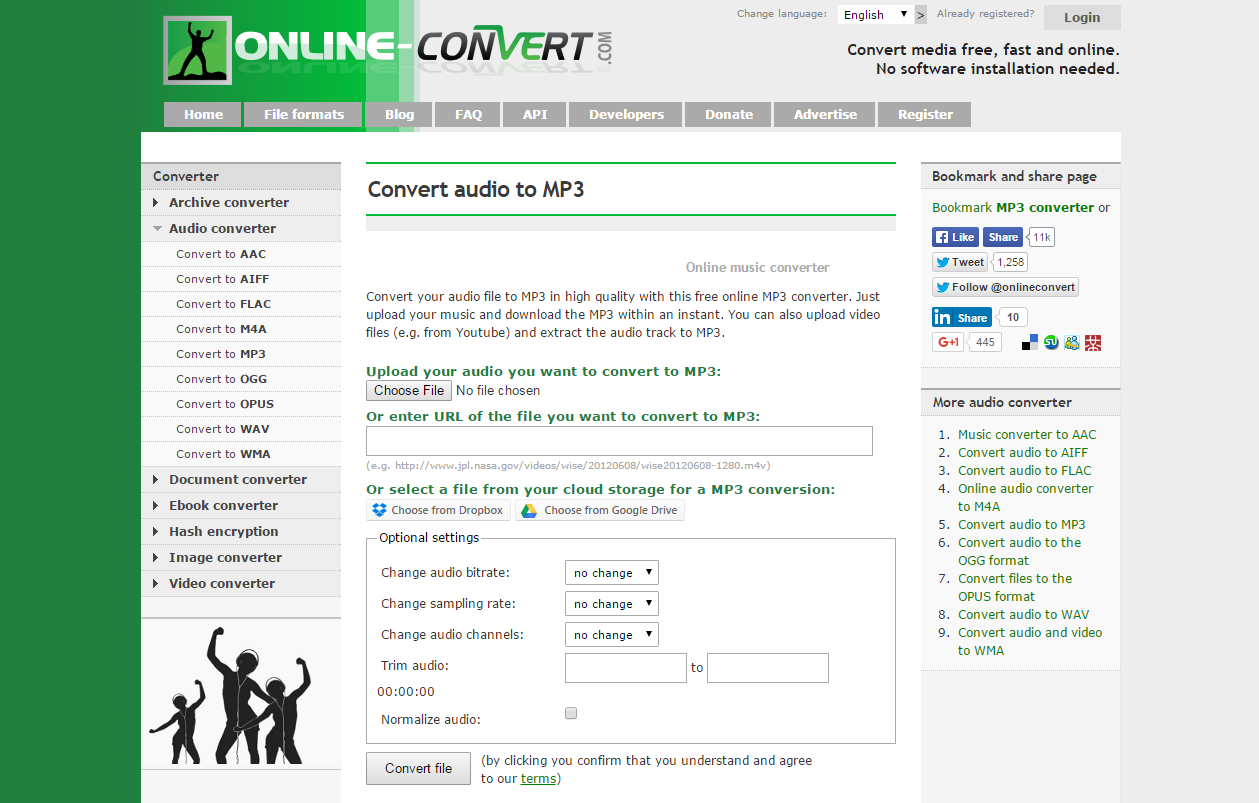 You can open WAVEFORM files with the following programs:
You can open WAVEFORM files with the following programs: